Development Environment
Google Chrome, Sublime Text 3, plus plugins
You Need a Laptop

You Need Google Chrome
http://www.google.com/chrome
You Need Sublime Text 3
http://www.sublimetext.com/3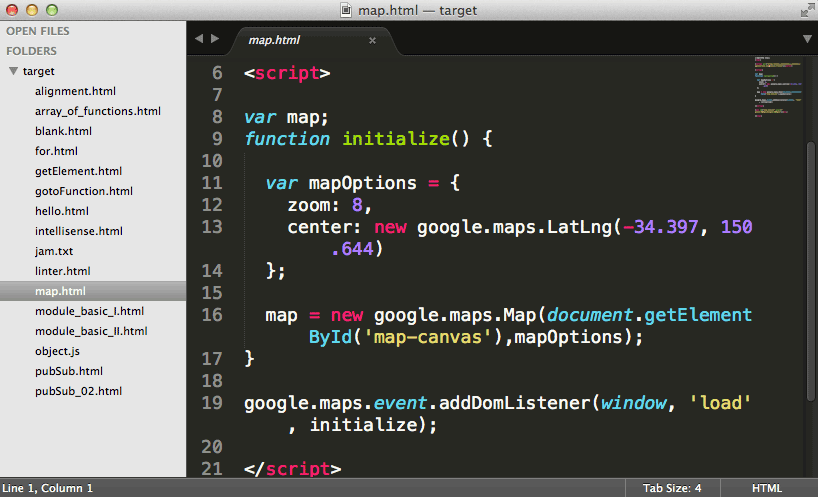
You Need Node.js
http://nodejs.org/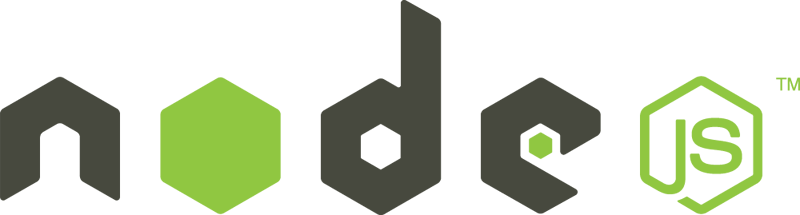
You Need JSHint
You install it using NPM(see next slide)


Then Command for JSHint
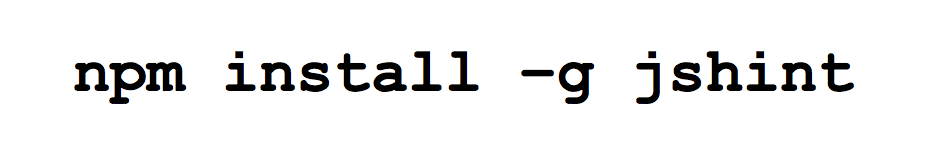
You Need Package Control Plugin
https://sublime.wbond.net/installation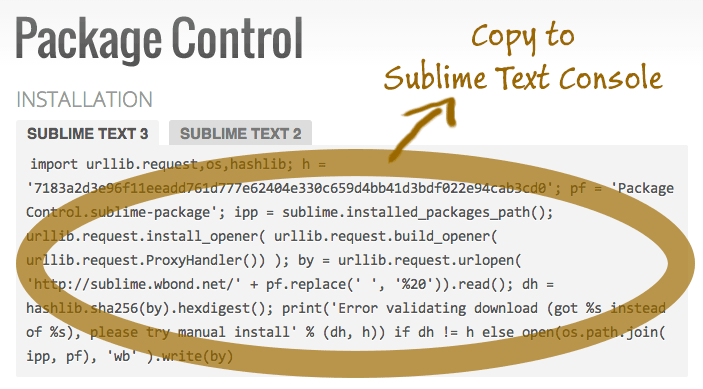
Enter Super+Shift+P
You should see
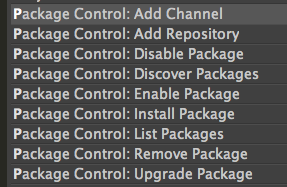
You Need SublimeLinter
Use "Package Control: Install Package"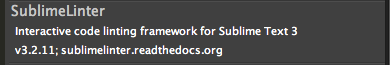
You Need SublimeLinter-jshint
Use "Package Control: Install Package"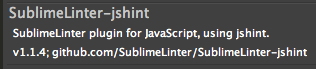
You Need SublimeCodeIntel
Use "Package Control: Install Package"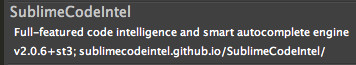
Useful Shortcuts
- Command prompt
super + shift + P - Toggle sidebar
super + KB - Quick-open files by name
super + P - goto symbol
super + R - goto line
super + G
More Useful Shortcuts
- Find
super + F - Select next word
super + D
Setup Dev Env Mac
Setup Dev Env Windows
Windows users: alternative approach
Follow link for zip, linkShortcuts and Configs
Style Guide (reference)
JavaScript Reference
https://developer.mozilla.org/en-US/docs/Web/JavaScript/Reference
Themes (Optional)
Snippets (Optional)
Web Publishing
Make your www folder world viewable
fs sa www system:anyuser rl
Web Publishing
To enable directory listing:
1) Create a .htaccess.mit file if it doesn't already exist
touch .htaccess.mit
2) add the line "Options +Indexes"
echo "Options +Indexes" >> .htaccess.mit